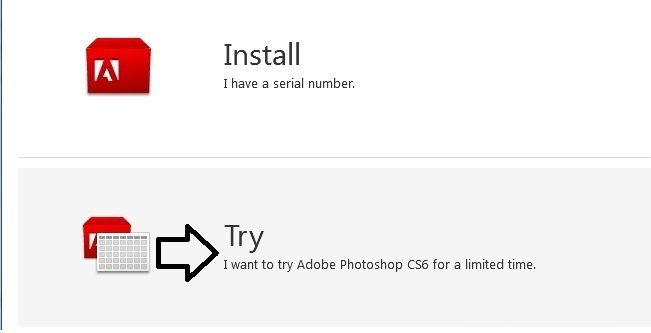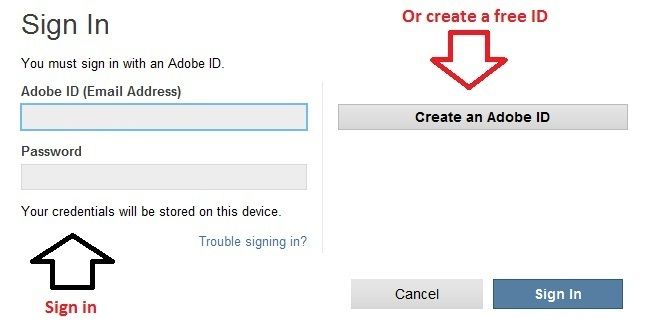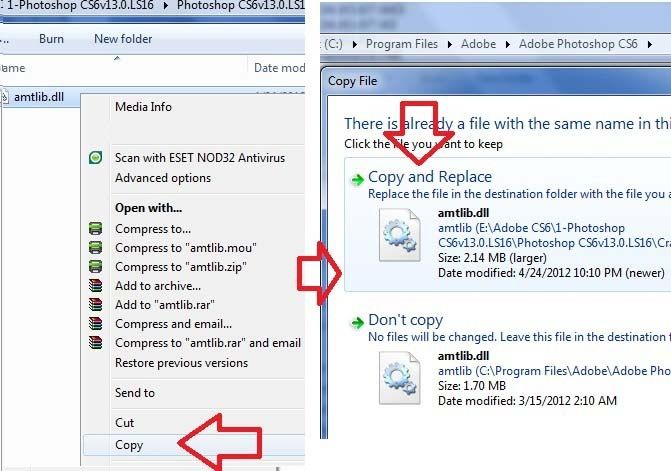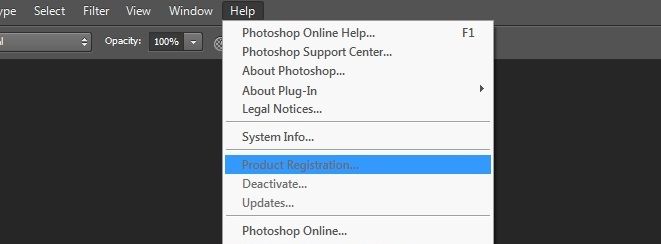A. - Install the program, proceed with installation TRY IT
B. - Create a fake ID ADOBE, insert random data.
c. - Once installation is complete close the program
1 - After installation, do not restart, go to the CR@CK folder and copy the file amtlib.dll and replacing the original file (you should backup the original dll)
Going into the program installation folder.
(Remember that there are two DLLs, one for 32-bit and one 64-bit, remember to replace the dll correctly according to the system in 32-bit or 64-bit, if you installed 64-bit data can also to install 32. bit in this case replace the dll in each folder:
32-bit ---> C:\Program Files (x86)\Adobe\
64-bit ---> C:\Program Files\Adobe\
D. - After you copied the DLL open the program and use it.
It is recommended to prevent the program from accessing the internet with your firewall or disconnect internet.
If you like the program buy it from the manufacturer site and support the developers.
Add the following line in your hosts file (using NOTEPAD as administrator) located in
C:\Windows\system32\drivers\etc\hosts:
D. - Once you copy the DLL and open the program you want to use it.
Should be avoided (during installation) the program to access internet with your firewall or unplug the Internet, also AVOID FARE OFFERED ANY UPDATES.
If you like the program buy it from the manufacturer site and support the developers.
Add the following line in your hosts file (using NOTEPAD as administrator) located in
C:\Windows\system32\drivers\etc\hosts:
127.0.0.1 activate.adobe.com
127.0.0.1 practivate.adobe.com
127.0.0.1 ereg.adobe.com
127.0.0.1 activate.wip3.adobe.com
127.0.0.1 wip3.adobe.com
127.0.0.1 3dns-3.adobe.com
127.0.0.1 3dns-2.adobe.com
127.0.0.1 adobe-dns.adobe.com
127.0.0.1 adobe-dns-2.adobe.com
127.0.0.1 adobe-dns-3.adobe.com
127.0.0.1 ereg.wip3.adobe.com
127.0.0.1 activate-sea.adobe.com
127.0.0.1 wwis-dubc1-vip60.adobe.com
127.0.0.1 activate-sjc0.adobe.com
127.0.0.1 adobe.activate.com
127.0.0.1 hl2rcv.adobe.com
127.0.0.1 209.34.83.73:443
127.0.0.1 209.34.83.73:43
127.0.0.1 209.34.83.73
127.0.0.1 209.34.83.67:443
127.0.0.1 209.34.83.67:43
127.0.0.1 209.34.83.67
127.0.0.1 ood.opsource.net
127.0.0.1 CRL.VERISIGN.NET
127.0.0.1 199.7.52.190:80
127.0.0.1 199.7.52.190
127.0.0.1 adobeereg.com
127.0.0.1 OCSP.SPO1.VERISIGN.COM
127.0.0.1 199.7.54.72:80
127.0.0.1 199.7.54.72













 ציטוט ההודעה
ציטוט ההודעה