Pointstone System Cleaner 6.7.0.170 Portable | 6 Mb
מנקה System ™ הוא כלי לשחזור שטח כונן קשיח, לנקות את ההיסטוריה של הפעילות שלך במחשב שלך ושמירה על המערכת שלך פועלת כמו חדשה. התוכנית מאפשרת לך לנקות את הכוננים שלך מקבצים זמניים מיותרים, כולל זיכרון מטמון הדפדפן, עוגיות, היסטוריה, רשימת המסמכים האחרונים, קבצים זמניים, ערכי להסיר תועה ועוד. זה מטרות יותר מ -100 סיומות קבצים, אשר מאפשרות לה לסרוק ולזהות את רוב הקבצים הלא נחוצים במחשב. אתה יכול לבחור למחוק את הקבצים לסל המיחזור או לתיקית הגיבוי שצוינה. בנוסף, מנקה המערכת את כל מנהל ההפעלה של Windows וכן גם מאפשרת לך להסיר את המידע מסיר חוקיים מן הרישום, וכן אשף השחזור כדי לבטל את השינויים במידת הצורך.
תכונות עיקריות: • משחזר את ביצועי הכונן הקשיח שלך, שטח כונן קשיח ולהגן על פרטיותך על ידי ניקוי היסטוריית האינטרנט, מטמון, קבצים זמניים, קבצי Windows זמני, רשימת המסמכים האחרונים, למצוא היסטוריה, היסטוריה לרוץ, קבצי *. CHK, סל מיחזור אשפה נוסף ועוד הרבה יותר. • סריקות קיצורי מתים מתפריט התחל שלך לשולחן. אם זה מוצא שם קיצורי דרך המצביעים על קבצים שאינם קיימים, זה יהיה ברשימה אותן תציג עבורך. • מאפשרת למחוק או לבטל ערכים באופן אוטומטי על ההפעלה של Windows. זה מושך את כל הערכים של תפריט התחלה, תיקיית תוכניות-Startup, כמו גם מהרישום. • הגדרת פריטים משלך המוגדרים על ידי המשתמש כדי להסיר (קבצים או תיקיות שצוינו). • גיבוי קבצים לקובץ ZIP או תבנית קובץ קניינית. אתה יכול אחר כך לשחזר קבצים בודדים באמצעות "אשף שחזור". • קובץ עוצמת החיפוש. אתה יכול לבחור לסרוק אחר קבצים בין תאריך מסוים, עם תכונות חלק או את כל הקובץ, עם גודל מסוים, או עם התוכן של קובץ והתאמות המוגדרים על ידי המשתמש • הסרת קבצים אל סל המיחזור, zip אותם, להעביר אותם לתיקיה או למחוק אותם לחלוטין! • סריקות כוננים קשיחים מרובים. • תיקון שגיאות מערכת המחשב איטי למטה ולגרום לו לקרוס • ביצוע במהירויות של המחשב של תוכנות • הסרת חלל מבזבז הקבצים הזמניים ואת הדיסק השני מיותר העומס • טונס מעלה מייעל את הרישום של Windows מוחק • כל ראיות של המחשב ואת פעילות האינטרנט • עושה אתחול המחשב מהר יותר • עושה כיבוי המחשב מהר יותר • Fine-tunes כל חשוב הגדרות Windows
דף הבית
http://pointstone.com
System Cleaner™ is a tool for restoring hard-drive space, cleaning up the history of your activities on your computer and keeping your system running like new. The program allows you to clean your drives from unnecessary and temporary files, including your browser cache, cookies, history, recent document list, temporary files, errant uninstall entries and more. It targets more than 100 file extensions, which enable it to scan and recognize most of the unnecessary files on your computer. You can choose to delete the files to the recycle bin or to a specified backup folder. In addition, System Cleaner includes a Windows Startup manager and also allows you to remove invalid uninstaller information from the registry as well as a restore wizard to undo the changes if needed.
Key Features:
• Restores your hard drive's performance, hard-drive space and protect your privacy by cleaning Internet history, cache, temporary files, Windows temp files, recent document list, find history, run history, *.CHK files, the recycle bin, additional garbage and much, much more.
• Scans dead shortcuts from your Start menu and Desktop. If it finds any shortcuts that point to files that do not exist, it will list them for you.
• Lets you delete or disable entries that automatically start on Windows startup. This pulls all entries from your Start Menu-Programs-Startup folder as well as from the registry.
• Define your own user defined items to remove (specified files or folders).
• Backup files to a ZIP file or proprietary file format. You can later restore individual files using the "Restore Wizard".
• Clean Directories and Internet Cache Files. Allows you to clean directories that usually have Temporary Files or cache files (Windows Temp Directory, Documents Folder, MS Internet Explorer Cache Directory and Netscape Cache Directory).
• Powerful file search. You can select to scan for files between a certain date, with some or all file attributes, with a certain size or with the contents of a file matching a user-defined text string.
• Remove files to Recycle Bin, zip them, move them to a folder or completely delete them!
• Scans multiple hard drives.
• Fixes system errors that slow your PC down and cause it to crash
• Speeds up your PC's execution of software programs
• Removes space-wasting temporary files and other unnecessary disk clutter
• Tunes up and optimizes the Windows Registry
• Erases all evidence of your computer and internet activity
• Makes your PC boot faster
• Makes your PC shutdown faster
• Fine-tunes all important Windows settings













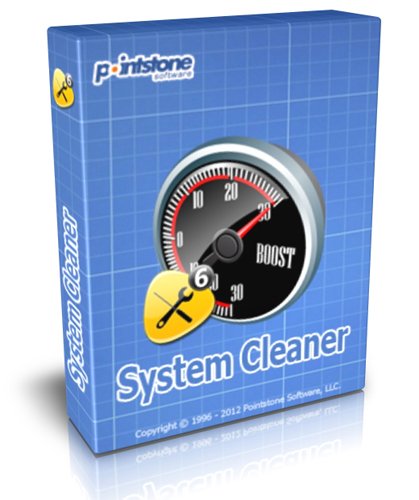
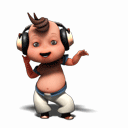

 ציטוט ההודעה
ציטוט ההודעה





